Where To Build A Website – Know What Others Won’t Tell

If reports and experts are to be believed, the surge in online shopping since the COVID era is here to stay. With the convenience of shopping from home, more and more customers want online shopping to be a major way of procuring necessities and desirables. Due to which, a significant number of sellers are turning towards the online sector (online store/ e-commerce/ websites). As a result, searches like “ways to create a store using Shopify” or “How to use Wix to create a website” are remarkably high.
Secondly, with the rise of the Social era, millennials and Gen Z are also diverting towards online opportunities. And they too are curious about things like how to develop a website from scratch.

With a large number of website-building platforms available, it is confusing to understand who does what. Secondly, there is always confusion on whether to build a website using web builders or CMS like WordPress.
Hence, this blog.
Basic Requirements for a Website
A website however small or simple needs certain basic things to create, run, and sustain it online:
- A Website Building Platform
- Hosting
- Domain Name
- Secure Payment Gateway
- SSL Certificate
- Website Security
- Content
- SEO
- Web Designer
- Online Marketing
In this blog, we talk about website building platforms.
Ways to Build a Website – Platforms to Create a Website
There are two ways to create a website:
- Using a closed-source CMS (Website Builders)
- Using an open-source CMS
You can try it on your own or hire a website designer. Because you need web design and coding skills to do it right.
1. Closed-source CMS aka “Website Builders”
Website builders are beginner-friendly all-in-one platforms with proprietary tools to create a fully functional website.
Examples: Wix, Shopify, Weebly, Squarespace, etc.

All you need to do is choose a plan, and then you get access to a dashboard and thousands of themes and templates.
Website Builders are Closed-Source CMS
Closed-source means you don’t have access to source code. You can only use their platform via drag and drop. It’s a business model, and not truly “free.”
What’s The Difference Between Wix and WordPress?
Wix and WordPress.com work similarly. But note: WordPress has two versions — WordPress.com (builder) and WordPress.org (CMS).
A website can be created for free, but cannot run without input costs — more on that in another blog.
Advantages
- Readymade and easy to publish a website.
- No framework or coding knowledge needed.
- All-inclusive plans (templates, hosting, security, etc.)
Disadvantages
- Not open source, so future changes are hard.
- Limited hosting options.
- Hard and costly to migrate sites.
- Backend code bulk lowers SEO ranking.
- Generic and lacks uniqueness.
A Small Business Website Creation Process Using a Website Builder
- Create an account and choose a plan.
- Select a theme.
- Create and edit pages using drag-and-drop.
- Use sub-domain or buy a domain.
- Use their hosting.
- Build content using the theme.
- Publish your website.
2. Open-Source CMS

An open-source CMS lets you access and edit the source code. You host it yourself and modify it with coding skills.
Popular open-source CMS: WordPress, Joomla, Drupal, Magento

Advantages
- Highly customizable
- Great for scaling
- Suitable for all types of websites
Disadvantages
- Requires web designer/developer
- Need to manage security, hosting, and updates
- Initially more complex and costly
The Thin Line of Difference Between a CMS and Website Builder
To understand the difference, take the example of WordPress:
- WordPress.org: Open-source, self-hosted. You manage hosting, security, maintenance, etc. Needs a developer.
- WordPress.com: Works like Wix or Shopify. Plugin-based, managed hosting.
WordPress.org is a CMS. WordPress.com is a Website Builder.
The term “WordPress” often refers to WordPress.com, the builder.

Final Note
Phew… how relieved it feels to come to know the actual difference between a website builder and CMS.
Website creation is neither simple nor complex. Though web builders seem easy, technical issues like SEO, usability, and customization come with them. Meanwhile, CMS needs coding skills many users don’t have.
It's always wise to consult an expert. Cube InfoTech, an affordable web design company in Markham, offers cost-effective web design services for businesses of all sizes.
Here you’ll find various articles that guide about types of e-commerce websites, strategies of e-commerce, etc.

Here you’ll find various articles that guide about types of websites, complications in website development, etc.
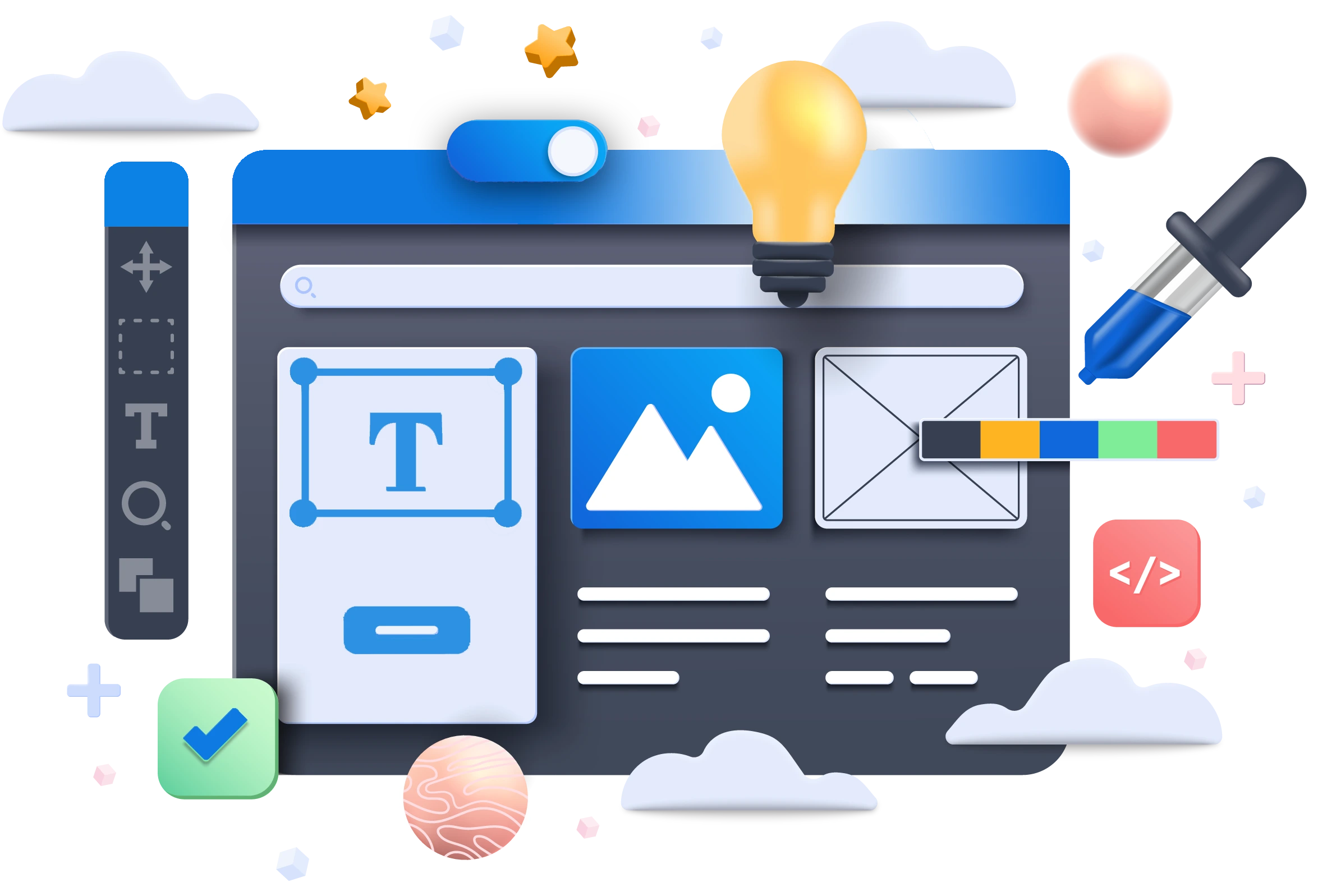
Various articles to know about types of digital marketing strategies, pros & cons of digital marketing platforms, etc
