How To Collaborate Better With Your Vendor For Web Designing Process


Every web designer will agree that the web design process is largely repetitive, and their understanding revolves around technicalities. Coding, wireframes, graphics, CMS, and at most SEO rules their designing plans, but as a customer, your priorities and scope lie in a different direction. You will need to communicate your vision, help trace the UX that will work best for the project so your vendor can wrap it beautifully around the UI. This helps their team decide the role of each team member and the scope of the design. Most importantly, it improves the quality of collaboration with your organization.
Today, we will discuss a solid breakdown for approaching the web designing process as a customer. It will help you get desired results without wasting your time and money as you enter the internet along with a billion other sites. Dive in deeper to become a smart client and approach the web designing process tactically during its seven main phases:
Discovering The Website Deliverables
Firstly, connect your stakeholders with the web development company’s team to aid them in developing an understanding of expected results, tools and resources needed to deliver them, and your scope. This includes explaining your business case, buyer persona, technical features, branding, delivery schedule, and the budget you are looking to allocate. This phase also helps in preparing the SLA and NDAs. Pen down the deliverables into technical, creative, and legal parts to define later development process phases. They will appreciate these efforts since it’s popularly said in the web design industry that an hour of planning saves six while developing.
Participating In Developing Website Design Plan
In the next phase, your vendor devises a design and development plan covering the scope and deliverables. Here, you should help them create wireframes and the overall site structure. This step provides their team with a rough estimate for the content and other design elements needed. Based on them, their project manager estimates the number and complexity of tasks at each level. This helps establish accountabilities for each stakeholder and synchronizes the efforts within their team as well as your organization. Also, you get a better idea of your site’s functional aspects.
Content Creation And Design Elements
This phase includes competitor research, keyword analysis, writing web copies, and building digital assets like FAQs and guides. It also involves graphic designing for elements like the brand’s logo, color palette, UI, copy tone, fonts, and rich multimedia. Your role remains quite limited, but you can share your vision and tell your vendor about the aspects where you want to differentiate your brand. Since all of these copies and design elements are going to project your business to your potential customers, vendors and employees, we recommend giving accurate inputs and monitoring the progress periodically.
Coordinate During Web Designing Activities
In this phase, your vendor creates the wireframe and the sitemap to deliver the final design. You can ask your vendor to use graphic design tools like Adobe Illustrator/Photoshop as it is easy to record, reverse, and tweak design changes. It is during this phase that most of the miscommunication happens due to repeated changes. Using graphic design software helps to get a clear idea of how the content and visual elements fit into your proposed design. After this phase, your vendors will move towards the development part, where you won’t need to get involved.
Participate In The Beta Testing Of Your Website
This step revolves around QA. While the Austin web design company you hired will test the developed product, we recommend becoming an active stakeholder in the process. This includes both technical aspects like functional testing of features and creative portions like a content audit. This helps you understand how your website feels when visiting it on different devices, OS, and browsers. In case you want any changes, your vendor can quickly do it before they transfer it to a live server.
Things To Do At The Launch Of Your Website And The Post-Launch Activities
This is the final step where your website goes live, and you should again access it from devices, browsers, and OS. Also, you might want to run a digital marketing campaign to announce the launch, but we suggest completing the post-launch testing first. Many times, websites behave differently in the live environment, and you might want to make sure that your site works just fine. In the case of domain migration, it is recommended to conduct the process at a time with minimum traffic, so share any such details with your vendor.
Summing Up
Often, businesses rush towards running steps four and five parallelly but in practical experience, it only increases your odds of asking for revisions. Make sure you coordinate with your web developer’s team and actively participate during each of these phases to get desired results in due time. Also, you can contact Cube InfoTech; our technical and client servicing teams will assist you throughout the process and get your dream website built by experts.
Here you’ll find various articles that guide about types of e-commerce websites, strategies of e-commerce, etc.

Here you’ll find various articles that guide about types of websites, complications in website development, etc.
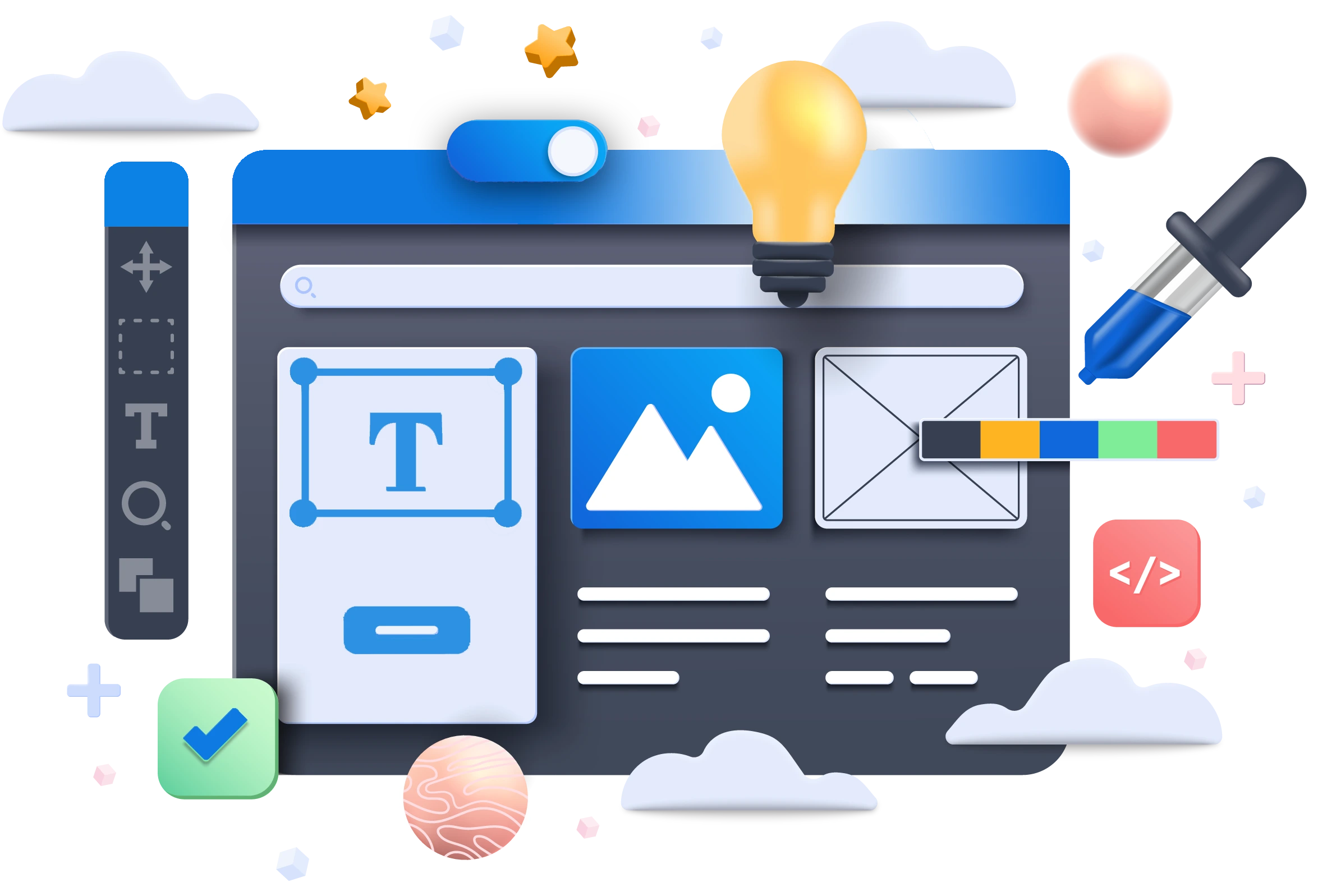
Various articles to know about types of digital marketing strategies, pros & cons of digital marketing platforms, etc
